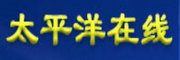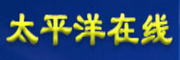Our cell phones are very important to us. If we ever lost our phone it could cause a great deal of trouble and inconvenience. More important than the phone itself is the data that stored in the phone.
手机,对我们来说实在是太重要了。一旦丢失,会很麻烦。手机里面有我们的数据,这些数据甚至比手机本身还重要。
Today we’re going to talk about 5 things you can do to mitigate the risk of losing data stored on our phone in addition to the loss of the phone itself.
所以,我们讲的防丢包括手机里面的数据的防丢以及设备本身的防丢。
There are five steps I want to share with you.
我会讲五个小的方面:
First, you must set the lock screen password on your phone.
第一,你一定要设置屏保密码。
You can do this in the settings portion of most phones.
一般手机里面都有设置的“齿轮”,你进入里面设置一下。
On the iPhone, don’t ever forget this lock screen password because if you do, you will never again be able to access the data on your phone. You can only restore the phone to factory settings and your data will be erased.
屏保密码不能够忘记,一旦忘记,你就要找人去恢复。
On the Android platform, however, it is relatively easy to recover.
安卓平台比较容易恢复。
Second, set up a backup system. I’m going to talk about Apple’s backup system.
第二,苹果系统的备份。但是在苹果平台,你就不能够恢复。你只能恢复到出厂设置,原来的数据就没了,而且你只能找苹果帮你恢复。
I do not know whether there is a backup function for Android phones. As far as I know it is not, it is not easy to operate.
我不知道安卓上面有没有整机备份功能,据我了解应该是没有,也不方便操作。
Ever since iOS 5.0 was released, Apple phones have been able to use the iCloud system and it is very convenient.
而苹果平台,自从乔布斯在推出的IOS5.0版本上增加了iCloud系统,就实在太方便了。
Why you ask? Well I’ll tell you. First, the iCloud allows us to share information on our phones easily with others. Second, it allows us to backup all data on the phone, not just in iCloud, but also on a computer.
其一,iCloud可以让我们共享;其二,它可以让我们备份,既可以备份在云端,又可以备份在电脑里面。
Data back-up to the cloud is done automatically once you’ve set it up using the iPhone gear setting. It will ask for your Apple ID and password. Then you switch the backup setting on.
备份到云端是自动备份的,你需要打开手机的设置“齿轮”,查看你有没有登陆iCloud,如果没有登陆就登陆一下,登陆的时候需要你的苹果ID和密码,其中有一项“备份”,你最好把它打开。
The convenient thing is, once you’ve turned the back up on it will sync to the cloud automatically.
你点进去打开,里面有一个自动备份的提醒,你可以看一下。
For example, when your iPhone or iPad is connected to your home Wifi, it will automatically upload data to the cloud.
比如在你家有WiFi的时候,你的iPad或者手机自动在WiFi的情况下,就能够把你手机或iPad里面的数据,自动上传到云端。
If you ever want to check whether it was successful, it will allow you to see the time it completed the upload.
你要查看一下它是否成功,如果成功会显示时间。
If the backup is successful then your data will be safely stored on the cloud.
如果一次备份成功,近期的数据就已经安全了。
Don’t try to back up your phone when you’re away from your home network or you’re not connected to a strong wi-fi connection. It’s more efficient to wait until at home.
在外面的时候,尽量不要点备份。在家有WiFi的时候,如果备份不成功可以多点几次。
Third, if your device is lost, you will not have to worry. Your device will be locked so no one else will be able to access your phone and your data will be backed up and stored on the cloud. If you do lose your iPhone there is a program that can help you find it.
第三,如果你的设备确实丢了,因为设置了前面两条:密码和iCloud备份,设备丢的时候就不用担心了,你可以用查找iPhone这个程序把它找到。
Generally in an iPhone, or iPad there is an app that will allow you to actually search for your iPhone as long the battery is not dead.
一般在你的其他iPhone、iPad、网页端或别人的手机上面,都会有查找iPhone这个程序。
Your iPhone or iPad can be found through this program.
无论你丢的是iPhone或iPad,都可以通过这个程序找到。
This app can tell you how many devices you have.
登陆你的苹果ID和密码,你就可以知道,你有多少台设备。
Do three things to find your phone if it’s lost.
你可以有3种操作:播放声音、锁定、抹掉数据。
Call the phone and set it up to play a specific song.
这3个操作,你可以依次进行。播放声音,就是在要查找的那个设备上会响一下——“噔”。
Lock the phone.
锁定手机,如果你原来没有屏保密码,你这时候锁定,它就会把你的设备锁掉。
If you have a screen saver code, you can also make it appear on the phone when you first turn it on. This way if it does get into the wrong hands, they will not be able to open it.
如果你原来有屏保密码,你也可以在让它在屏幕上显示你的电话号码。
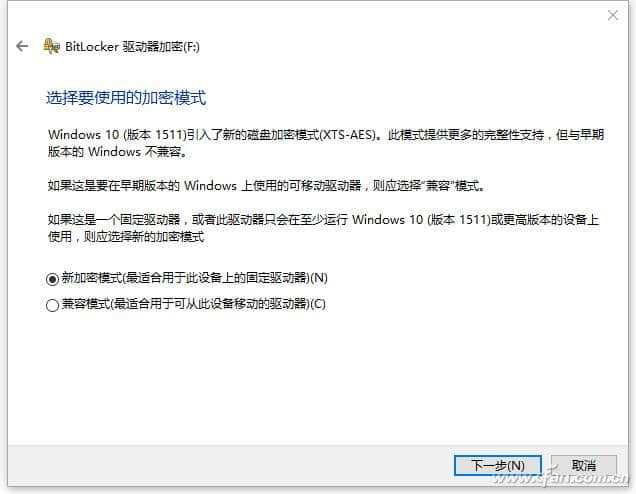
Do not erase the data unless you really cannot find your phone. This is very important.
抹掉数据,不要轻易进行,除非你真的找不到,你的数据又很重要,你就把它抹掉。
Once you erase the data, it will be gone on your phone. However, if you back up your data it will be accessible to you anytime.
抹掉数据之后再找回,数据也就没有了,除非你的云端有备份。
Fourth, I want to emphasize is: When you buy the equipment pay careful attention to whether the device is the latest, largest or most expensive.
第四,我要强调的是:你在买设备的时候一定要注意这个设备是最新款的,或者是最大的、最贵的,为什么呢?
For example, you should know that your iPad has no 4G function, it only has WiFi capabilities.
比如,你的iPad不带4G功能,只带WiFi功能。
Because many places require a password to access the Internet, once the device is lost, the information cannot be transferred online for other to see. This is a good safeguard for you.
因为很多地方的WiFi都需要密码才能上网,一旦设备丢了以后,设备上不了网,它就不能定位。
So buying a new mobile phone with 4G speed is very important to ensure you have enough bandwidth. It’s ready to access, ready to locate. This is very important.
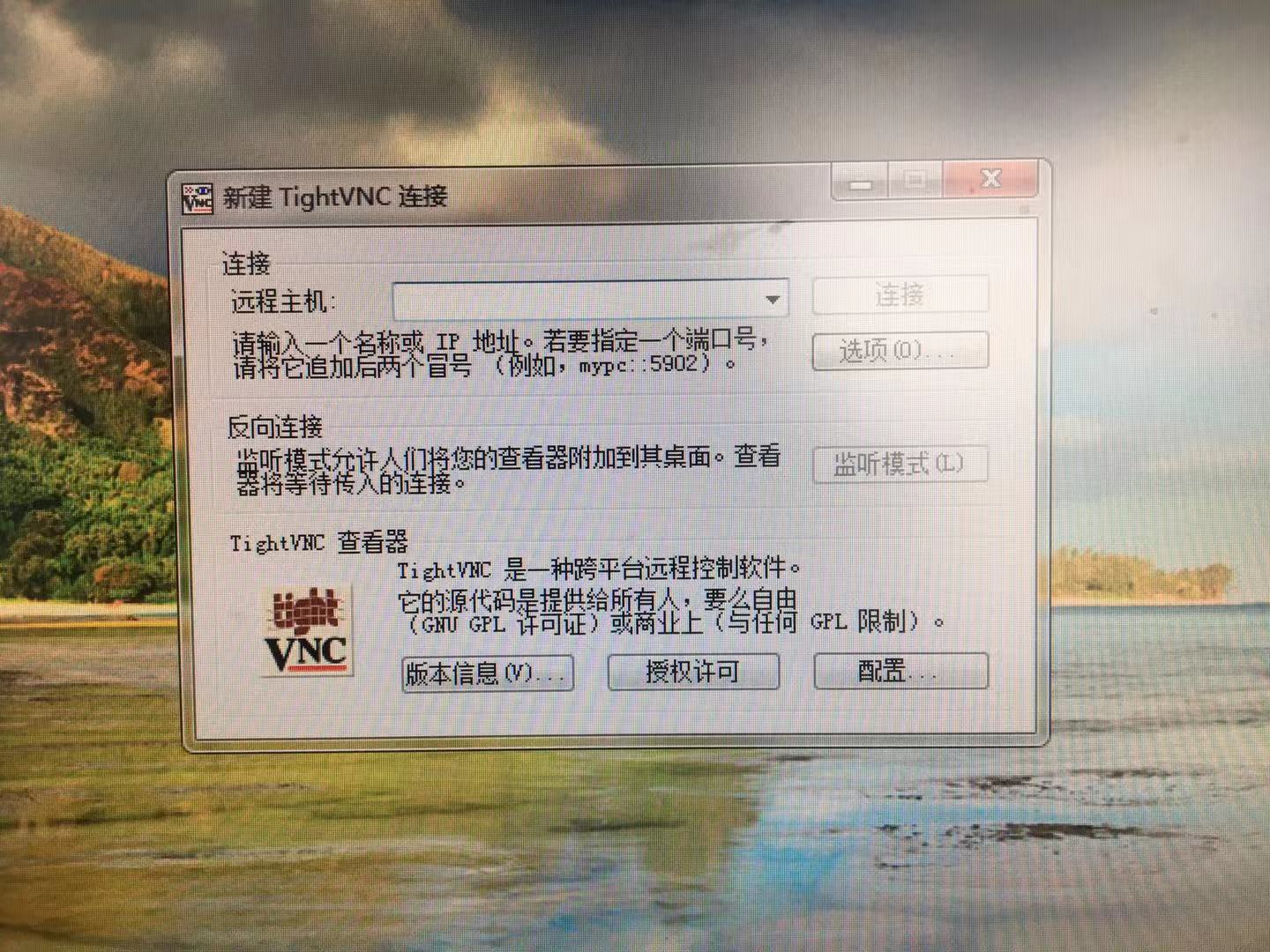
所以你买新款的带4G功能的设备,随时能够上网,随时能够定位,这真的很重要。
Fifth, let’s talk about PC and Mac computer backups.
第五,我们讲讲PC机和Mac电脑的备份。
Mac computers do not have a cloud backup feature, but you can buy a time capsule. The time capsule can provide Internet access and backup features. The time capsule is designed for the Mac computer only.
Mac电脑没有云端备份的功能,但是你可以买一个时间胶囊,时间胶囊可以提供上网和备份的功能,它是专门给Mac电脑使用的。
You can find place a time capsule at home and in your work. Make sure your company is automatically backing up your phone.
你可以在家、在公司放一个,它就能自动备份。以后Mac丢了,就很容易恢复数据。或者你的某个文件丢了,你可以恢复到某个时间。
For PC backup, instructions will vary but you need to essentially install a software called “Ghost”.
PC机上的备份,你需要自己操作,可以安装一个软件——ghost。
But this process is more complex. I suggest you look around and network with others who are more knowledgeable with PCs to you help you.
不过这比较复杂,建议你找身边比较懂PC机的朋友帮助你下载一下这个软件,帮你安装和设置。
-END-
本文内容出自易效能时间管理培训机构的创始人叶武滨在【喜马拉雅FM】APP上开设的专辑节目《叶武滨时间管理100讲·易效能®浓缩四年500多场课程精华》(又名《时间管理100讲》)第185讲。
标签: ghost客户端加密